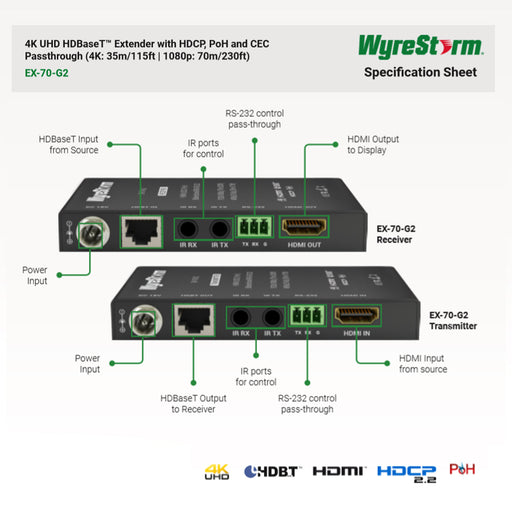UNV NSW3000-16T1GT1GC-POE-IN,16 Port 250W Could Managed Ethernet PoE Switch 10/100


NSW3000 Series
Cloud Managed Ethernet PoE Switch
• Supports Web login, and device configuration and management on the Web interface; supports visiting the cloud by scanning the QR code, and allows to view the device status in real time on the app, and remotely restart the PoE power supply.
• Supports PoE power supply and allows to view the power; allows to enable or disable PoE power supply for the powered device; allows up to 250m power supply using a standard network cable.
• Supports the extend mode for up to 250m communication range and 10Mbps full-duplex port rate.
• Allows to report port abnormal alarms to the software for realtime monitoring.
• Supports port priority. The packets received by the priority port will be forwarded first and the priority port will be powered first when the PoE power supply is full.
• All metal casing, secure and reliable.
Specifications
Item |
NSW3000-16T1GT1GC-POE-IN |
Service port |
16 x 10/100Mbps POE port (RJ45) + 1 x Gigabit port (RJ45)+ 1 x Gigabit Combo |
Switching capacity |
7.2Gbps |
Packet forwarding rate |
5.36Mpps |
Packet buffer |
4Mbit |
MAC |
16K |
Weight |
2.1kg |
Power supply |
AC 100V to 240V, 50/60Hz |
PoE standard |
IEEE802.3af/at |
PoE power |
Maximum total power: 250W Maximum PoE power for single port: 30W |
PoE power supply mode |
Mode A, 1/2+, 3/6- Mode B, 4/5+, 7/8- |
Priority ports |
1 to 8 |
Priority QoS |
Forwards the packets from the first eight priority ports in the event of data congestion |
Fan |
1 |
Dimensions (W×D×H) |
440mm x 189.8mm x 44mm |
Operating temperature |
0°C to 40°C |
Operating humidity |
10% to 90% RH, noncondensing |
Storage temperature |
-40°C to 70°C |
Storage humidity |
5% to 90% RH, noncondensing |
Indicator |
Power: Steady on: Normal power input Off: Abnormal power input |
PoE: Off: The PoE port is not supplying power Steady on: The PoE port is supplying power normally | |
Link/Act: Off: Disconnected to the port On: Connected to the port Blinking: Transmitting data | |
MAX: Off: The total PoE power is less than 80% of the total power of the device Steady on: The total PoE power is higher than 85% of the total power of the device |
Service |
NSW3000-16T1GT1GC-POE-IN |
Ethernet |
Supports full duplex, half duplex, and auto-negotiation working modes |
Supports port auto-negotiation rate | |
Supports port priority flow control. | |
Supports a link aggregation group (consist of two uplink ports) | |
Supports port flow statistics | |
Supports enabling/disabling ports | |
System |
Allows to view the device name, device model, serial number, current version, IP address, MAC address, DNS, operation time, etc. |
Allows to edit and manage the IP address and device name | |
Supports single-user management, user authentication, and password modification | |
Supports manual time configuration and NTP | |
Allows to view other switches information on the same network, up to 32 switches | |
Allows to view the connected video devices information, up to 64 devices | |
VLAN |
Supports both access and trunk modes; allows up to 32 VLANs with IDs from 1 to 4095 |
MAC |
Support (up to 16K) |
Supports clearing the dynamic MAC address | |
Port loopback detection |
Support |
QoS |
Supports port rate limitation |
Supports broadcast storm control | |
PoE |
Allows to view PoE status and power |
Allows to enable/disable PoE power supply | |
Security |
Supports port isolation (only for the downlink ports) |
Supports locking login IP address, up to 64 addresses can be locked | |
Maintenance |
Supports N:1 port mirroring |
Supports unified software configuration, management, and search | |
Supports discovering the connected video devices and generating a network topology on the software. | |
Supports device upgrade, factory settings restoration, configuration import, configuration export, logs export, and device restart on the software. |